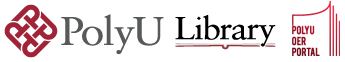Others
Linux Tutorial
This Linux tutorial is divided into 13 sections. In general I recommend you work through them in order but if you've come here just to learn about a specific topic then feel free to just go straight to that one.
You can now jump into section 1 and get started or keep reading below to learn a little more about this tutorial.
1.The Command Line - What is it, how does it work and how do I get to one.
2.Basic Navigation - An introduction to the Linux directory system and how to get around it.
3.More About Files - Find out some interesting characteristics of files and directories in a Linux environment.
4.Manual Pages - Learn how to make the most of the Linux commands you are learning.
5.File Manipulation - How to make, remove, rename, copy and move files and directories.
6.Vi Text Editor - Discover a powerful Linux based text editor.
7.Wildcards - Also referred to as globbing, this is a means to refer to several files in one go.
8.Permissions - Learn to identify and change the permissions of files and directories and what the consequences of these are.
9.Filters - An introduction to various commands that allow us to mangle data in interesting and useful ways.
10.Grep and Regular Expressions - Master a powerful pattern matching language that is useful for analysing and processing data.
11.Piping and Redirection - Join commands together in powerful combinations.
12.Process Management - See what is currently running on your Linux system and what state the system is in, learn how to kill programs that have hung and put jobs in the background.
13.Scripting - Be happy. Get the computer to do tedious and repetitive tasks for you.
14.Cheat Sheet - A quick reference for the main points covered in this tutorial.
It helped me to learn linux commands.
- © 2020