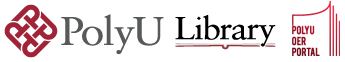Search Constraints
Number of results to display per page
Results for:
Keywords
Design
Remove constraint Keywords: Design
« Previous |
1 - 10 of 15
|
Next »
Search Results
-
Courseware
Originally developed in 2022, this lecture theorizes relationships between research and design, hypothesizing the center and boundaries of Design as an Applied Science in which advanced research incorporates greater overlaps with related Applied and “Pure” Sciences.
- Subjects:
- Statistics and Research Methods
- Keywords:
- Design
- Resource Type:
- Courseware
-
MOOC
Dive into functional drawing! Join information designer and artist Catherine Madden for a 60-minute class demystifying how drawing can help you communicate ideas clearer, faster, and stronger. As she draws everyday data into friendly stories and charts, you'll learn how a few simple moves can help you organize your ideas, extend your brainstorming, and communicate complex concepts simply (and effectively) to audiences of every size.
This class is ideal for:
(1) a designer, writer, or artist eager to share stories in a visual way
(2) a creative team looking to communicate and collaborate faster
(3) an entrepreneur honing a persuasive pitch
Use this class to learn functional drawing techniques and unlock the power of visual thinking!
- Course related:
- SD6704 Practicum and SD5804 Design Research Methods
- Keywords:
- Creative thinking Graphic arts -- Technique Design
- Resource Type:
- MOOC
-
Others
Testing your prototype is an essential step in Design Thinking. Not only to see if they work but to see if the user is utilizing the product the same way designers think. Learn about the guidelines and types of prototypes you can use in your process.
- Subjects:
- Design Elements
- Keywords:
- Design Communication in design Prototypes Engineering
- Resource Type:
- Others
-
Others
Learn the fundamental principles of web design with real examples. Whether you’re an experienced designer or beginner, this article is a solid ground for you to build your practice.
- Keywords:
- Visual communication Design Graphic arts -- Techniques
- Resource Type:
- Others
-
Others
Testing your design before it goes into the masses is important. It’ll help you see if the design functions effectively and how it was intended. In this article, you’ll learn more about the importance of the testing phase of design thinking.
- Subjects:
- Design Elements
- Keywords:
- Design
- Resource Type:
- Others
-
Others
If you are a beginner designer, this article is for you. The creation of a successful design piece is based on a set of principles. These tools can help you structure your design while still keeping it interesting.
- Subjects:
- Design Elements
- Keywords:
- Design
- Resource Type:
- Others
-
Others
Have you wondered what’s considered beautiful around the world? This article touches on the concept of beauty, where it comes from, and how this idea shapes us as designers.
- Subjects:
- Design Elements
- Keywords:
- Design
- Resource Type:
- Others
-
Others
We put together a glossary of terms that every designer should know. No matter what stage of your career you are in, this article is important to refresh your memory.
- Subjects:
- Design Elements
- Keywords:
- Design Terminology
- Resource Type:
- Others
-
Others
Understanding the fundamental concepts of design is essential to creating a layout that makes sense. In this article, you’ll learn many concepts that are useful when it comes to composition.
- Subjects:
- Design Elements
- Keywords:
- Design
- Resource Type:
- Others
-
e-book
Digital Foundations uses formal exercises of the Bauhaus to teach the Adobe Creative Suite. All students of digital design and production—whether learning in a classroom or on their own—need to understand the basic principles of design in order to implement them using current software. Far too often design is left out of books that teach software for the trade and academic markets. Consequently, the design software training exercise is often a lost opportunity for visual learning. This revised edition updates the original text for use with Adobe Creative Cloud 2017 software.
- Subjects:
- Interactive and Digital Media
- Keywords:
- Computer graphics -- Computer programs Adobe Creative Suite Textbooks Design
- Resource Type:
- e-book