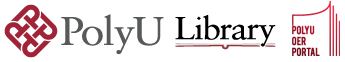Search Constraints
Number of results to display per page
Results for:
Resource Type
Others
Remove constraint Resource Type: Others
« Previous |
1 - 10 of 63
|
Next »
Search Results
-
Others
Over 7,000 U.S. and Canadian advertisements covering five product categories - Beauty and Hygiene, Radio, Television, Transportation, and World War II propaganda - dated between 1911 and 1955.
- Subjects:
- Advertising Design
- Keywords:
- Canada Databases Advertising United States
- Resource Type:
- Others
-
Others
A website with images, videos, and information about art from Prehistoric sculptures to 20th century Architecture.
- Subjects:
- Visual Arts
- Keywords:
- Arts History
- Resource Type:
- Others
-
Others
Art History Teaching Resources (AHTR) is a peer-populated platform for art history teachers. AHTR is home to a constantly evolving and collectively authored online repository of art history teaching content including, but not limited to, lesson plans, video introductions to museums, book reviews, image clusters, and classroom and museum activities. The site promotes discussion and reflection around new ways of teaching and learning in the art history classroom through a peer-populated blog, and fosters a collaborative virtual community for art history instructors at all career stages.
- Subjects:
- Visual Arts
- Keywords:
- Arts History Art -- Study teaching
- Resource Type:
- Others
-
Others
These comprehensive and fully illustrated guides provide useful background information and ideas for ancient art from around the world.
- Subjects:
- Visual Arts
- Keywords:
- Arts History
- Resource Type:
- Others
-
Others
Ads of the World is one of the world's largest advertising archive and community. The front page features fresh creative tv, print, outdoor, online, dm and ambient advertisements from around the world.
- Subjects:
- Advertising Design
- Keywords:
- Commercial art Advertising Advertising campaigns
- Resource Type:
- Others
-
Others
Datavisualization.ch is a resource for data visualization and infographics. You'll find articles about events, tools, datasets, and showcases.
- Course related:
- LSGI2B01 Map Reading and Interpretation and SD1105 Digital Literacy for Designers
- Subjects:
- Visualisation, Land Surveying and Geo-Informatics, and Computing
- Keywords:
- Information visualization
- Resource Type:
- Others
-
Others
Behance, part of the Adobe family, is the leading online platform to showcase & discover creative work. Creative people around the world join Behance, entering a community made with their original work and creative process in mind. Here, users showcase their work in the form of profiles comprised of Projects. A Project is a grouping of images, videos, and other digital content with a related theme or process. Every project has a unique URL that can be shared across the web, as well as a View and Appreciation counter so you can track how many people have seen your project and given you kudos on a job well done. Here is an example of a Project created by the Behance Design Team. Behance members can Follow your profile and you can, in turn, follow other users. When you Follow someone, their updates (projects they’ve uploaded, Appreciated, or Added to a Moodboard) appear in your For You feed.The For You feed is the home screen for signed-in Behance creatives. As you follow more profiles, you'll start to see more projects appear in your feed. To view a Project that appears in your For You feed, simply click the Project Cover and the full contents of the project will open for you to view. In your feed, you may start to notice projects that have a small badge in the corner of the Project Cover. Those projects have been Featured. Our team of curators search for the best creative work on Behance and showcases them using Curated Galleries
- Course related:
- SD1103 Communication Basics for Designers
- Keywords:
- Art design Design Graphic arts
- Resource Type:
- Others
-
Others
Coolors is the most loved color palettes app and website that inspires 1M+ creatives every day!Using Coolors, you can: (1) create your color schemes with the super-fast generator. (2) organize them in handy projects and collections. (3) export as image or PDF, or just copy and share the link (4) pick colors from your best photos with ease (5) choose by several layouts and create beautiful collages with photos and palettes (6) explore thousands of ready-made palettes to inspire your work
-
Others
The world of design is extensive. Learn the most important terms that you need to navigate your design career. This article touches on misused terms and explains some important typesetting terminology.
- Subjects:
- Typography and Design Elements
- Keywords:
- Type type-founding Printing Graphic design (Typography)
- Resource Type:
- Others
-
Others
Looking to use more than one solid color in your next web design project? This tutorial shows you how to use different colors per glyph, which will give you a fun result.
- Subjects:
- Typography and Design Elements
- Keywords:
- Type type-founding -- Digital techniques Web typography Cascading style sheets
- Resource Type:
- Others