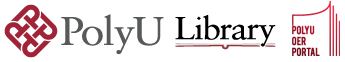Search Constraints
Number of results to display per page
Results for:
Language
English
Remove constraint Language: English
Tags sim
Lightroom
Remove constraint Tags sim: Lightroom
1 - 2 of 2
Search Results
-
Video
PiXimperfect, hosted by Unmesh Dinda, is a free resource for learning Photoshop and Lightroom. We believe in learning the concept, rather than learning the steps so that you can translate "your" imagination visually to the world. This will make you a better decision-maker, rather than letting others make decisions for you. Since every situation is different and the definition of "beauty" is subjective, it is essential that you master the approach, and then the steps will automatically follow. Our motto is "Keep Creating." We always say to our students: "Don't worry so much about the quality, because time will improve it. Don't spend so much time getting things pixel-perfect, so that you end up not finishing it. Just 'Keep Creating,' and your consistency will take care of the rest."
- Course related:
- SD2862 Advertising Photography
- Subjects:
- Photography
- Keywords:
- Photography -- Digital techniques Adobe Photoshop lightroom Adobe Photoshop
- Resource Type:
- Video
-
Others
Behance, part of the Adobe family, is the leading online platform to showcase & discover creative work. Creative people around the world join Behance, entering a community made with their original work and creative process in mind. Here, users showcase their work in the form of profiles comprised of Projects. A Project is a grouping of images, videos, and other digital content with a related theme or process. Every project has a unique URL that can be shared across the web, as well as a View and Appreciation counter so you can track how many people have seen your project and given you kudos on a job well done. Here is an example of a Project created by the Behance Design Team. Behance members can Follow your profile and you can, in turn, follow other users. When you Follow someone, their updates (projects they’ve uploaded, Appreciated, or Added to a Moodboard) appear in your For You feed.The For You feed is the home screen for signed-in Behance creatives. As you follow more profiles, you'll start to see more projects appear in your feed. To view a Project that appears in your For You feed, simply click the Project Cover and the full contents of the project will open for you to view. In your feed, you may start to notice projects that have a small badge in the corner of the Project Cover. Those projects have been Featured. Our team of curators search for the best creative work on Behance and showcases them using Curated Galleries
- Course related:
- SD1103 Communication Basics for Designers
- Keywords:
- Art design Design Graphic arts
- Resource Type:
- Others