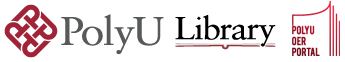Search Constraints
Number of results to display per page
Results for:
Keywords
Computer-assisted instruction
Remove constraint Keywords: Computer-assisted instruction
Tags sim
uRewind
Remove constraint Tags sim: uRewind
1 - 3 of 3
Search Results
-
Video
As part of a learner-centered approach, classes should be recorded. As there are a number of platforms that can be used to record your face-to-face classes, EDC and ITS will collaboratively run workshops to show you how to best use the available tools.
Session 4: Using uRewind to record your face-to-face classes
Facilitator: Kai Pan Mark, EDC
Facilitator: Pony Ma, ITS
Facilitator: Jason Chow, ITS
Date: 11 Jan 2023
Time: 10:00 AM - 11:00 AM
Venue: Z512 and Online via MS Teams
Come to this workshop to learn how to record your classes and then make them available to your students using uRewind.
-
Video
This session, the second in a two-part series, explores how students can use the note-taking and discussion tools in uRewind to engage more deeply with the content of your lecture recording. It also looks at how you can create quizzes that require students to summarise what they have watched. By the end of this session, you will be able to: (1) design more complex quiz questions that develop the skill of summarising; (2) help students write contextualised, personal reflections on parts of your lecture recording; (3)engage students in discussions based around key moments in your video.
Event Date: 1/4/2022
Facilitator(s): Mitesh Patel (EDC), Dick Chan (EDC)
- Subjects:
- Student Engagement, Learning Analytics, Lesson Design, and Assessment & Feedback
- Keywords:
- Web-based instruction Lecture method in teaching Motivation in education Computer-assisted instruction Engagement (Philosophy)
- Resource Type:
- Video
-
Video
This session, the first in a two-part series, looks at how you can use tools in uRewind to organise your lecture recording and create in-video quizzes to encourage active learning. It also examines the use of learning analytics to help you see how students are engaging and interacting with your video. By the end of this session, you will be able to: (1) upload your recorded lecture to uRewind and create a table of contents so your students can easily navigate your videos; (2) create in-video quizzes to promote active engagement (3)analyse student viewing data.
Event Date: 29/3/2022
Facilitator(s): Mitesh Patel (EDC), Dick Chan (EDC)
- Subjects:
- Student Engagement, Learning Analytics, Assessment & Feedback, and Lesson Design
- Keywords:
- Web-based instruction Lecture method in teaching Motivation in education Computer-assisted instruction Engagement (Philosophy)
- Resource Type:
- Video